Project templates for our software
We provide you with templates based on our best projects. You can fill them directly with your own photos and text to design your own book or use them as inspiration.
To use them, you need our Bookfactory Software.
Below you will find instructions on how to use the template, as well as tips for editing the templates.
How it works:

Download Bookfactory Software
To use our templates, you need our Bookfactory Software. Download it to your computer. If you have already installed the software, go directly to step two.

Select the appropriate project template
Select one of our project templates. You can filter all templates by product type, format and theme if you are looking for something specific.
Download the template. It will be saved as a .zip file in your downloads. Extract the file and open the template file in the Bookfactory Software.
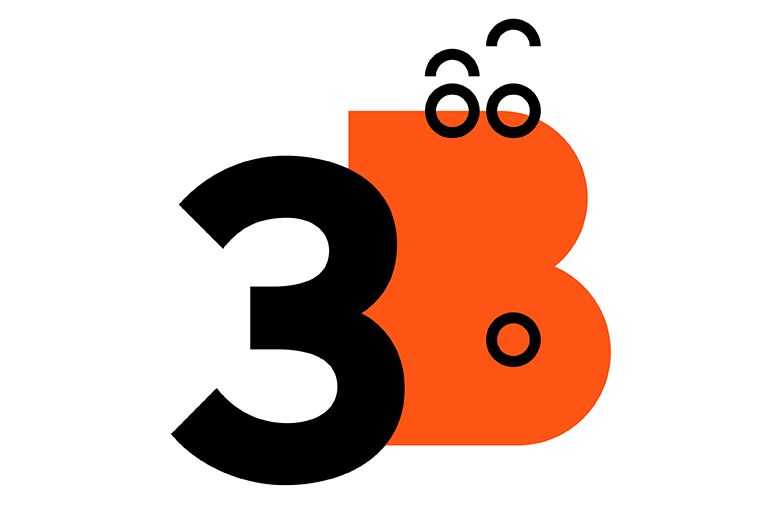
Get started and fill the template with images
Start filling the book with your photos and text. There are many ways to customise the template; you can find more information under Tips.
Make sure you fill in or delete all text fields.
Have fun designing!
Tips for project templates
The templates are pre-configured photo books with empty text and image boxes that you just need to fill in.
However, if you want to change something in the template, you can edit it in the software in exactly the same way as your own projects. This includes the following options:
Tip: When you duplicate an existing page, you can directly copy a page layout (arrangement of image boxes and text fields) that you like. To do this, select a double page in the page overview; it will be outlined in orange. Then copy this page (Windows: Ctrl + C / Mac: Command key (⌘) + C) and paste the copy (Windows: Ctrl + V / Mac: Command key (⌘) + V).


































































































